In today’s digital landscape, video marketing is a powerful tool to showcase products and attract customers. Creating a professional product commercial might seem challenging, but with Canva, you can design engaging and high-quality video ads without advanced editing skills. This article will guide you through the step-by-step process of making a product commercial using Canva.
Step 1: Sign Up and Choose a Template
First, log in to Canva or create a free account. Once inside, click on the “Video” category and select a template that matches your product’s theme. Canva offers hundreds of customizable video templates for different industries, such as e-commerce, fashion, technology, food, and more.
If you prefer starting from scratch, click on “Create a Design” > “Custom Size”, and select an aspect ratio based on where you’ll publish the commercial (e.g., 16:9 for YouTube and websites, 1:1 for Instagram feed, 9:16 for TikTok and Reels).
Step 2: Add High-Quality Product Images and Videos
To make your commercial visually appealing, upload high-resolution images and videos of your product. Click on “Uploads”, then drag and drop your files. If you don’t have product visuals, use Canva’s stock videos and images available in the Elements tab.
For e-commerce brands, you can use 3D mockups or animated product displays to make the commercial look premium. Arrange the visuals in a storytelling sequence, such as:
- Introduction – Show a problem that your product solves.
- Product Showcase – Highlight your product’s features and benefits.
- Call to Action (CTA) – Encourage viewers to buy, visit your website, or contact you.
Step 3: Add Engaging Text and Fonts
Text plays a crucial role in grabbing attention. Use bold and clear fonts for your key messages. To add text:
- Click on “Text” > Choose a pre-designed text style or add custom text.
- Keep the font easy to read and align it with your brand style.
- Use short and powerful phrases like “Boost Your Productivity Today!” or “Limited Time Offer – Buy Now!”
For a more professional touch, apply text animations by selecting your text, clicking on “Animate”, and choosing effects like fade, slide, or typewriter.
Step 4: Enhance with Music and Sound Effects
Music sets the mood of your commercial. Click on “Elements” > “Audio”, and browse through Canva’s royalty-free music library. Choose a track that fits your product’s theme:
- Energetic beats for tech and gadgets.
- Soft acoustic for beauty and wellness.
- Upbeat and playful for food or fashion.
Additionally, you can upload your own audio file or record a voiceover to explain your product’s features.
Step 5: Apply Transitions and Effects
To make your commercial more dynamic, add smooth transitions between scenes. Click on the “+” between clips, select Transitions, and choose effects like dissolve, slide, or zoom.
You can also add stickers, overlays, and motion graphics from the Elements tab to make the video more engaging.
Step 6: Download and Share Your Video
Once you’re satisfied with your product commercial, click on “Share” > “Download”, select MP4, and choose the best quality.
Now, you can upload your commercial on:
✅ Social Media (Instagram, Facebook, TikTok, YouTube)
✅ E-commerce Sites (Amazon, Shopify, Etsy)
✅ Your Website & Email Campaigns

Final Thoughts
Creating a product commercial using Canva is simple, cost-effective, and requires no prior video editing experience. By following these steps—choosing a template, adding product visuals, inserting engaging text, applying music, and using smooth transitions—you can produce a professional-quality ad that captures attention and drives sales.
Start experimenting with Canva today and bring your product to life with eye-catching commercials! 🚀



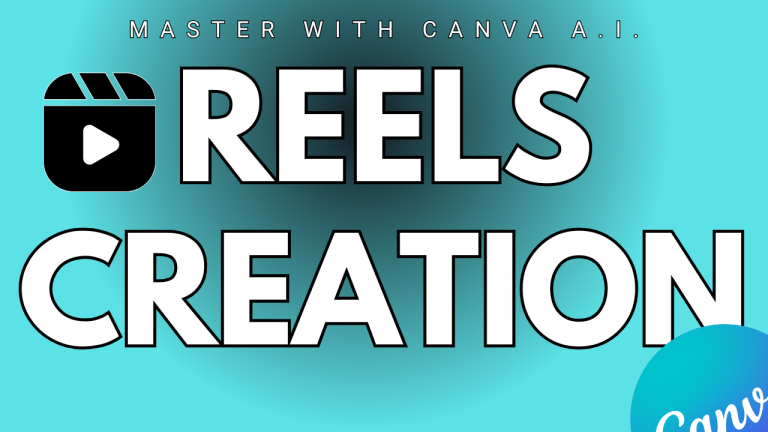

https://t.me/pt1win/436
Актуальные рейтинги лицензионных онлайн-казино по выплатам, бонусам, минимальным депозитам и крипте — без воды и купленной мишуры. Только площадки, которые проходят живой отбор по деньгам, условиям и опыту игроков.
Следить за обновлениями можно здесь: https://t.me/s/reitingcasino
https://t.me/s/iGaming_live/4593
https://t.me/iGaming_live/4717
https://t.me/s/reyting_topcazino/19
https://t.me/of_1xbet/32