Managing inventory manually can be a time-consuming and error-prone process 😫. But what if you could automate most of your inventory management using something as simple as Microsoft Excel? 😍 Yes, Excel is a powerful tool that, when used smartly, can function like a mini software system to track stock, purchases, and sales — automatically!
In this article, you’ll learn how to create your own Automated Inventory Management Software in Excel, even if you’re not a coding expert. 🧑💻✅
🔧 Step 1: Plan Your Inventory System
Before you jump into Excel, first plan what features you want:
- 📦 Item Name
- 🔢 Item ID/SKU
- 🗃️ Category
- 📥 Stock In
- 📤 Stock Out
- 📈 Current Stock
- 🧾 Reorder Level
- 📅 Date of Entry
- 📍 Location
This planning will help you build a structured sheet.
📁 Step 2: Create the Main Sheets
You’ll need at least 3 sheets in your Excel workbook:
- Dashboard – Visual overview with charts 📊
- Inventory Data – Main storage of all items 📦
- Transactions – Logs of purchases/sales 🧾
Rename your sheets to:
👉 Dashboard, Inventory, and Transactions.
✍️ Step 3: Design the Inventory Sheet
Go to the Inventory tab and create the following columns:
| Item ID | Item Name | Category | Stock In | Stock Out | Current Stock | Reorder Level |
|---|
👉 Use Excel formulas to automate the Current Stock like this:
=IFERROR([@Stock In] - [@Stock Out], 0)
Alternatively, you can use SUMIF to dynamically calculate total purchases and sales from the Transactions sheet:
=SUMIF(Transactions!A:A, A2, Transactions!C:C) - SUMIF(Transactions!A:A, A2, Transactions!D:D)
💼 Step 4: Design the Transactions Sheet
This is where you’ll enter every sale or purchase. Your columns should be:
| Item ID | Item Name | Stock In | Stock Out | Date | Remarks |
|---|
Each time stock is added or sold, enter a new row here. The formulas in your Inventory sheet will automatically update 🔁.
⚙️ Step 5: Add Data Validation
To prevent entry errors, use Data Validation to create dropdown lists:
- Select the
Item Namecolumn in Transactions - Go to
Data>Data Validation - Choose List and select the range from your Inventory sheet
This ensures consistency and avoids typos ✅
📉 Step 6: Add Automated Alerts with Conditional Formatting
Use Conditional Formatting in the Inventory sheet to highlight when items are low in stock:
- Select
Current Stock - Go to
Home>Conditional Formatting - Create a rule:
=B2 < G2 - Format it with a red fill or warning icon 🚨
This way, you’ll instantly see which items need restocking.
📊 Step 7: Create a Dashboard
Head over to the Dashboard sheet and use Pivot Tables and Charts to summarize:
- 📦 Total Stock Available
- 🟢 Top-Selling Products
- 📉 Low Stock Alerts
- 📅 Monthly Sales Overview
To create a pivot table:
- Go to
Insert>PivotTable - Choose the
Transactionssheet as the source - Drag fields like
Item NameandStock Outinto values to see sales data
You can also use bar charts or pie charts for visual appeal 🎨
🤖 Bonus: Add Buttons with VBA (Optional)
If you’re a bit advanced, you can add buttons like “Add Transaction” or “Generate Report” using VBA (Visual Basic for Applications):
Example VBA to refresh pivot tables:
Sub RefreshDashboard()
ThisWorkbook.RefreshAll
MsgBox "Dashboard Updated!"
End Sub
To add:
- Press
ALT + F11to open the VBA editor - Insert a module and paste the code
- Go back to Excel and insert a button from
Developer Tab - Assign the macro
💾 Save Your File as Macro-Enabled
If you’re using VBA, save your workbook as: 📁 .xlsm (Excel Macro-Enabled Workbook)
This ensures your macros will run properly.
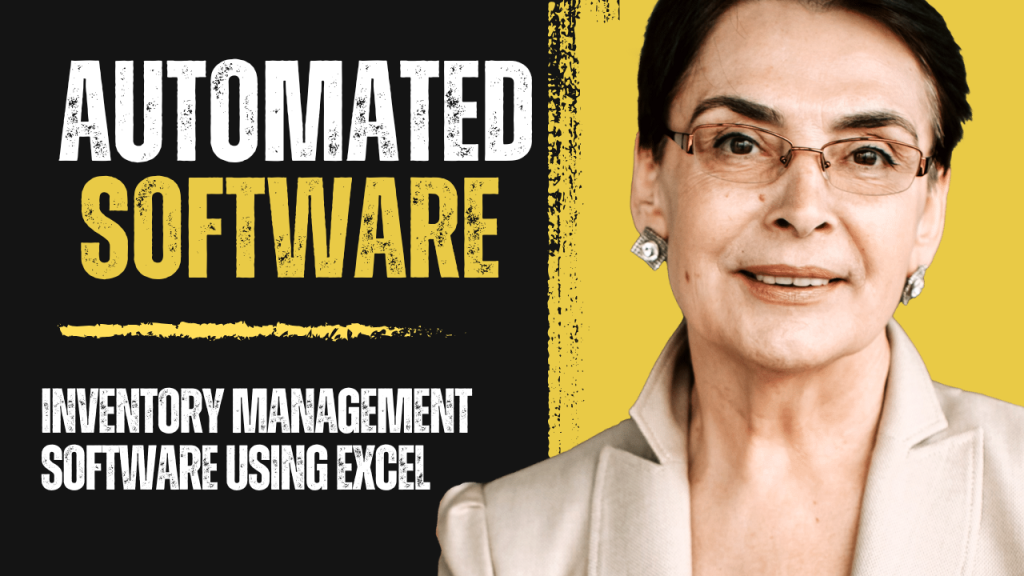
🚀 Final Thoughts
Creating an automated inventory management system in Excel might seem complex at first, but once you set it up — it can save you hours of manual work ⏱️ and reduce human errors 🧠❌. Plus, it’s free and highly customizable for any small business or startup!
So go ahead and start building your Excel-based system today! 📘✨
If you want a ready-made Excel Inventory Template, let me know and I’ll help you with that too! 😊👇





https://myteana.ru/forums/index.php?autocom=gallery&req=si&img=6608
https://t.me/s/pt1win/489
Google Analytics Alternative
https://t.me/pt1win/48
https://t.me/pt1win/345
Актуальные рейтинги лицензионных онлайн-казино по выплатам, бонусам, минимальным депозитам и крипте — без воды и купленной мишуры. Только площадки, которые проходят живой отбор по деньгам, условиям и опыту игроков.
Следить за обновлениями можно здесь: https://t.me/s/reitingcasino
Актуальные рейтинги лицензионных онлайн-казино по выплатам, бонусам, минимальным депозитам и крипте — без воды и купленной мишуры. Только площадки, которые проходят живой отбор по деньгам, условиям и опыту игроков.
Следить за обновлениями можно здесь: https://t.me/s/reitingcasino
Актуальные рейтинги лицензионных онлайн-казино по выплатам, бонусам, минимальным депозитам и крипте — без воды и купленной мишуры. Только площадки, которые проходят живой отбор по деньгам, условиям и опыту игроков.
Следить за обновлениями можно здесь: https://t.me/s/reitingcasino
https://t.me/iGaming_live/4607
https://t.me/s/iGaming_live/4579
https://t.me/iGaming_live/4649
https://t.me/s/iGaming_live/4759
https://t.me/iGaming_live/4605
https://t.me/iGaming_live/4557
https://t.me/s/reyting_topcazino/16
https://t.me/s/reyting_topcazino/13
https://t.me/s/reyting_topcazino/19
https://t.me/of_1xbet/883
https://t.me/of_1xbet/810
https://t.me/of_1xbet/546