Creating presentations used to be a time-consuming task—researching, designing slides, choosing the right visuals, and making everything look professional. But thanks to Artificial Intelligence (AI), that process is now faster, smarter, and more fun! 😎
Whether you’re a student, teacher, marketer, freelancer, or business owner, AI presentation tools can help you craft stunning slides in minutes. In this article, you’ll learn how to create presentations with AI, step-by-step, using the best tools available. 🧠💡
💻 What is an AI Presentation Tool?
AI presentation tools are software or online platforms powered by artificial intelligence that automate the process of creating presentations. You simply provide a topic, some key points, or a rough outline—and boom 💥—AI turns it into a well-designed, informative slide deck.
These tools can help you with:
- Content generation 📝
- Slide design 🎨
- Visual suggestions (images, icons, videos) 🖼️
- Formatting and consistency 📏
- Speech and narration 🎤
- Language translation 🌍
🔥 Top AI Tools to Create Presentations
Here are some of the best AI tools that can help you create powerful presentations:
1. Tome.app 📘
Tome is a storytelling tool that lets you create beautiful AI-generated slides with just a few prompts. Great for startups, pitches, and personal branding.
2. Beautiful.ai 🎨
This tool helps you make designer-level slides with smart templates and real-time layout suggestions.
3. Gamma.app 💫
Gamma generates engaging decks using a mix of visuals and text with minimal effort. Just give a topic, and it handles the rest.
4. Canva Magic Design ✨
Canva’s AI now allows you to generate full presentation slides using “Magic Design” by entering a few prompts or uploading an idea.
5. ChatGPT + PowerPoint 🤖📊
You can use ChatGPT to create content for your slides and then copy that into PowerPoint or Google Slides, customizing the design manually or using AI-powered add-ons.
🧠 Step-by-Step: How to Create a Presentation with AI
Let’s walk through the simple steps to create a killer presentation using AI tools:
✅ Step 1: Choose the Right Tool
Pick a platform that matches your needs. For example:
- For storytelling: Tome.app
- For business decks: Beautiful.ai
- For general presentations: Canva or Gamma
- For personalized scripts: Use ChatGPT
✅ Step 2: Enter Your Topic or Prompt 🎯
Most AI tools will ask you for a topic or short description. Be specific for better results.
Example prompt:
👉 “Create a presentation about the impact of Artificial Intelligence on modern education.”
✅ Step 3: Let AI Generate the Slides ⚡
Within seconds, the AI will:
- Break your topic into 6–10 slides
- Add relevant headings and subheadings
- Generate text content
- Suggest or add images and icons
It’s like magic! 🪄
✅ Step 4: Customize and Polish Your Slides 🎨
AI is smart, but a human touch adds perfection. So:
- Edit the text to match your tone or brand
- Rearrange the slides if needed
- Replace or adjust images
- Add animations or transitions
✅ Step 5: Export or Present 📤
Once you’re happy with your slides:
- Export as PDF or PPTX
- Share a link
- Present directly from the platform
You’re now ready to rock the stage or classroom! 🚀
🧩 Tips to Make the Most of AI Presentation Tools
👉 Use clear and concise prompts
👉 Double-check facts and stats
👉 Keep each slide focused on one idea
👉 Add your own voice to keep it personal
👉 Use charts and infographics to support data
AI is your assistant, not a replacement for your creativity. 🤝

🌟 Benefits of Using AI for Presentations
- ⏱️ Saves time: No more hours spent designing each slide
- 🎯 Keeps it on-point: AI focuses on the most relevant content
- 👀 Looks professional: Clean, modern designs with zero effort
- 💬 Boosts productivity: Spend more time practicing, less time preparing
🎓 Who Can Use AI to Make Presentations?
AI tools are for everyone:
- 🧑🎓 Students
- 👩🏫 Teachers
- 🧑💼 Professionals
- 🧑💻 Freelancers
- 👨🔧 Business owners
- 🧑🎤 Content creators
No tech skills required! Just your ideas and a few clicks. 💡🖱️
🛠️ Final Thoughts
AI is changing the game for presentations. Whether you’re pitching an idea, teaching a lesson, or creating a YouTube video deck, AI can help you save time, improve quality, and look like a pro.
So next time you’re about to open PowerPoint and stare at a blank slide… let AI do the heavy lifting! 💪
✨ Go ahead—explore tools like Tome, Canva, or Gamma, and start creating your next-gen presentation today!



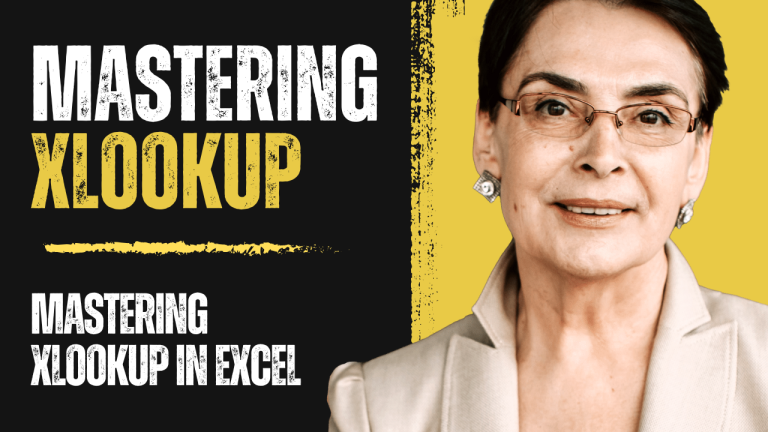
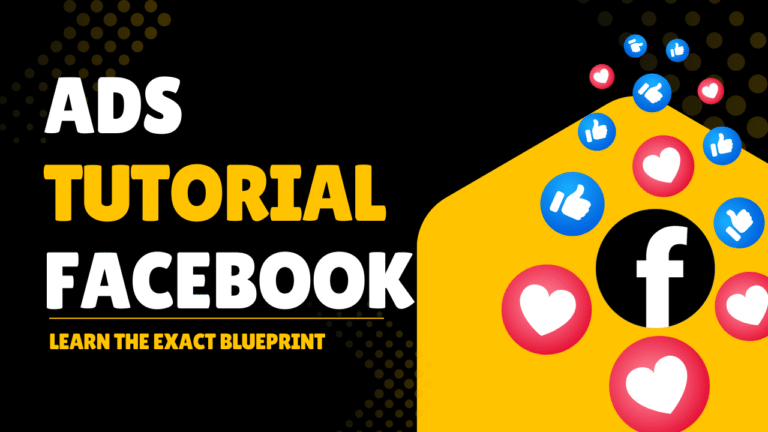
https://t.me/s/pt1win/212
Актуальные рейтинги лицензионных онлайн-казино по выплатам, бонусам, минимальным депозитам и крипте — без воды и купленной мишуры. Только площадки, которые проходят живой отбор по деньгам, условиям и опыту игроков.
Следить за обновлениями можно здесь: https://t.me/s/reitingcasino
https://t.me/s/iGaming_live/4580
https://t.me/s/iGaming_live/4807
https://t.me/s/reyting_topcazino/15
https://t.me/of_1xbet/994