In today’s digital world, businesses cannot rely only on traditional marketing methods. With billions of searches happening on Google every single day, Google Ads has become one of the most powerful platforms to drive targeted traffic and generate leads. If you are a beginner, don’t worry — this step-by-step Google Ads tutorial will guide you on how to get started with running your first ad campaign.
🔍 What is Google Ads?
Google Ads (formerly known as Google AdWords) is an online advertising platform developed by Google. It allows businesses to create ads that appear on Google’s search engine results pages (SERPs) and across its partner websites. Advertisers bid on keywords, and when users search for those terms, ads are displayed. The best part? You only pay when someone clicks your ad — this is called Pay-Per-Click (PPC). 🖱️💸
🛠️ Step 1: Create Your Google Ads Account
- Visit ads.google.com
- Sign in with your Gmail account
- Set up billing information and location preferences
👉 Tip: Always use a professional email ID for managing your ad campaigns.
🎯 Step 2: Define Your Advertising Goal
Before creating an ad, decide what you want to achieve. Some common goals are:
- 📈 Increase website traffic
- 🛒 Generate more sales or leads
- 🏆 Build brand awareness
- 📞 Get phone calls from potential customers
Choosing the right goal helps Google optimize your ads for the best performance.
📝 Step 3: Keyword Research
Keywords are the heart of your ad campaign. Use Google Keyword Planner (a free tool) to find keywords that your target audience is searching for. For example, if you own a bakery, your keywords could be “best cakes near me 🎂” or “order birthday cake online.”
👉 Pro Tip: Focus on long-tail keywords (like “affordable wedding cakes in Delhi”) because they are less competitive and highly targeted.
💻 Step 4: Create Your Ad Campaign
When creating your campaign, you’ll need to set:
- Campaign Type: Search Ads, Display Ads, Video Ads (YouTube), or Shopping Ads.
- Budget: Decide how much you want to spend daily.
- Bidding Strategy: Choose CPC (cost per click) or automated bidding.
- Target Audience: Location, age, gender, and device targeting.
✍️ Step 5: Write Compelling Ads
Your ad copy should be attractive, clear, and relevant. Each ad consists of:
- Headline (catchy and keyword-rich)
- Description (highlight benefits, offers, and CTA)
- URL (landing page link)
Example:
👉 Headline: Buy Fresh Cakes Online 🎂
👉 Description: Delicious cakes delivered in 2 hours. Order now & get 10% off!
📊 Step 6: Track & Optimize
Once your ad is live, monitor its performance in the Google Ads dashboard. Look at key metrics like CTR (Click-Through Rate), CPC (Cost per Click), and Conversions. 🔎
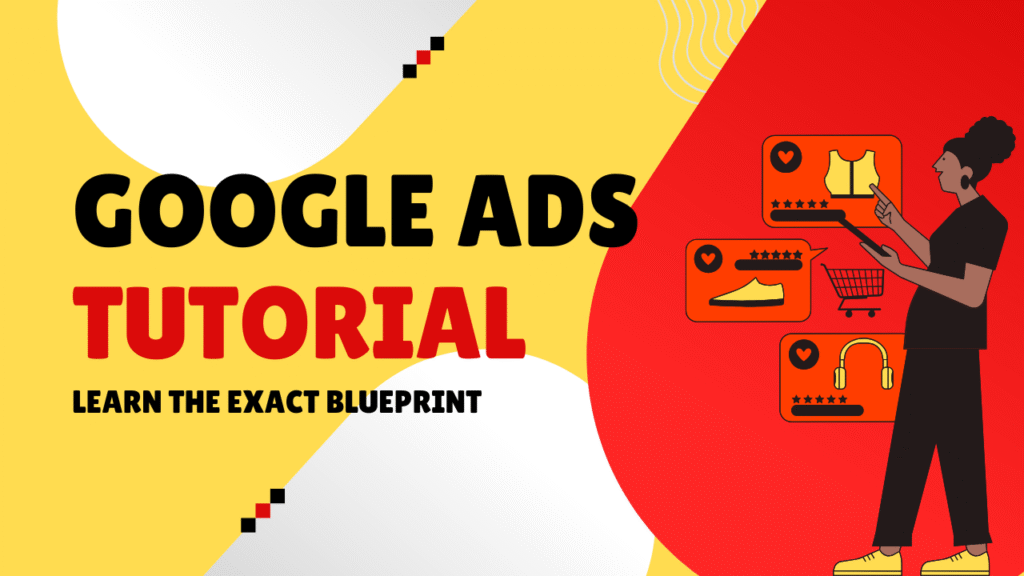
If your ad is not performing well:
- Adjust keywords
- Refine ad copy
- Increase or decrease budget
- Improve landing page experience
✅ Final Thoughts
Google Ads is a game-changer for businesses of all sizes. With the right strategy, you can reach your ideal customers at the right time and maximize ROI. 💰 Don’t expect instant success — test, analyze, and improve continuously.
🌟 Remember: Start small, learn from the results, and then scale your campaigns for bigger success! 🚀


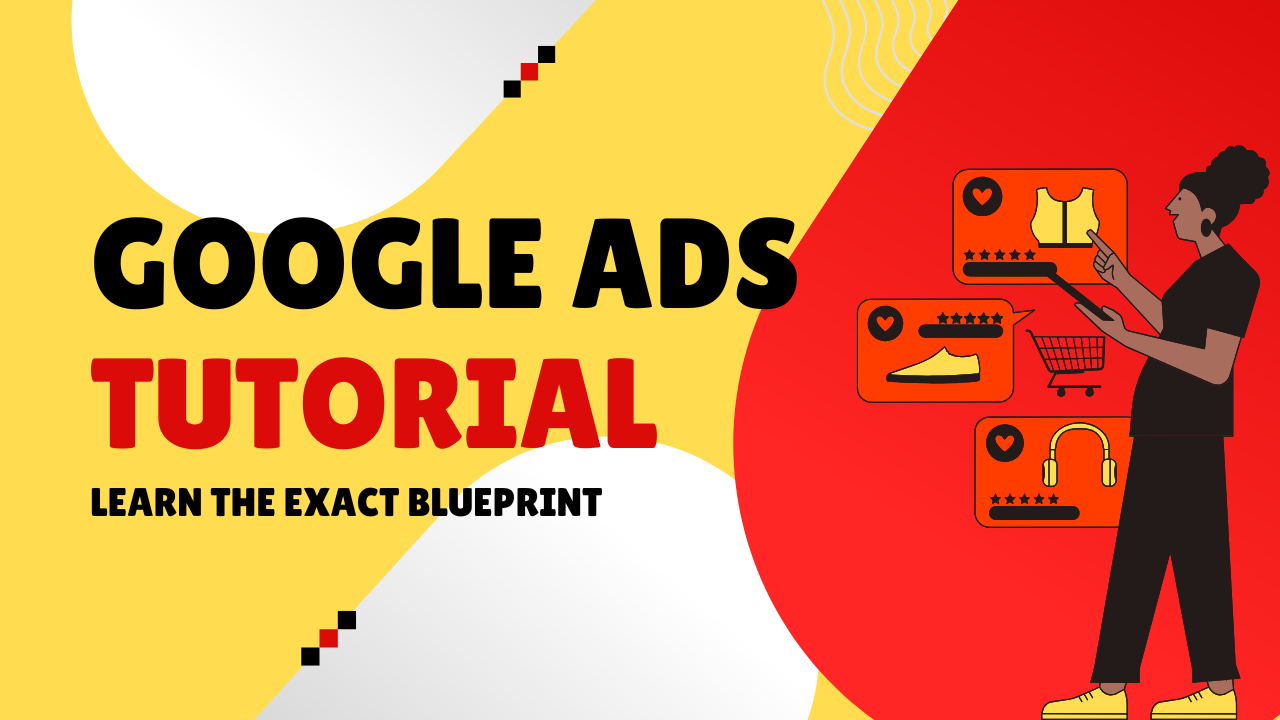
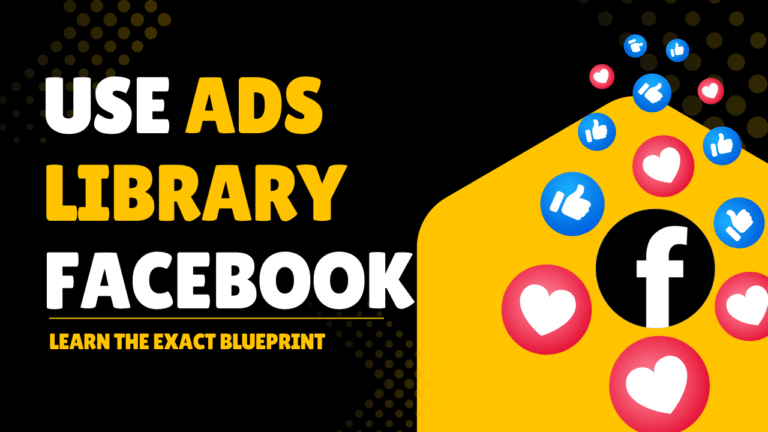
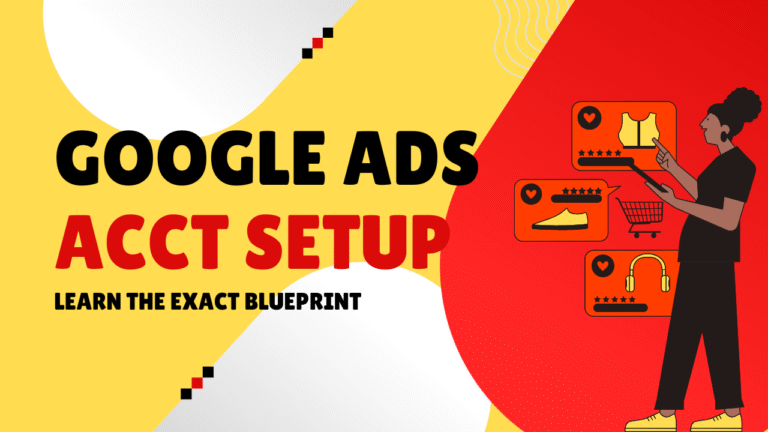
https://t.me/pt1win/115
Актуальные рейтинги лицензионных онлайн-казино по выплатам, бонусам, минимальным депозитам и крипте — без воды и купленной мишуры. Только площадки, которые проходят живой отбор по деньгам, условиям и опыту игроков.
Следить за обновлениями можно здесь: https://t.me/s/reitingcasino
https://t.me/s/iGaming_live/4557
https://t.me/s/reyting_topcazino/17