Facebook Ads have become one of the most powerful tools to grow businesses 📈. Whether you’re a small entrepreneur, a digital marketer, or an agency owner, creating a Facebook Ad Account is the first step to running successful ad campaigns. Let’s break it down step by step so you can get started today.
✅ Step 1: Log in to Facebook Business Manager
First, you need a Facebook Business Manager account. Business Manager allows you to manage ads, pages, and assets in one place.
👉 Go to business.facebook.com and click Create Account.
👉 Fill in your business name, email, and details.
👉 Once verified, you’ll have access to all tools inside Business Manager.
✅ Step 2: Open Ad Account Settings
After creating your Business Manager account:
⚙️ Go to Business Settings.
⚙️ Click on Accounts > Ad Accounts.
⚙️ Now, select Add Ad Account or Create New Ad Account.
✅ Step 3: Choose Your Ad Account Details
Here, you’ll set up the important details:
🖊️ Ad Account Name – Give it a professional name (like your business name).
🌍 Time Zone – Choose your correct local time.
💲 Currency – Select the currency you’ll use for payments.
Pro Tip 💡: You cannot change currency and time zone later, so choose wisely!
✅ Step 4: Assign People & Roles
Facebook allows you to add team members 👥. You can assign different roles like:
🔹 Admin Access – Full control of the ad account.
🔹 Advertiser Access – Can create and edit ads.
🔹 Analyst Access – Can only view reports.
This is super helpful if you’re working with a marketing team or agency 🤝.
✅ Step 5: Set Up Payment Method
To run ads, you must add a payment method 💳.
👉 Go to Payment Settings.
👉 Click Add Payment Method.
👉 Enter your credit/debit card, PayPal, or other available options.
Once added, Facebook will bill you automatically whenever your ads spend budget.
✅ Step 6: Verify Business Information
For smooth advertising without restrictions, verify your business 🔒.
📑 Upload official documents.
📧 Verify your email address.
🌐 Connect your business website domain.
This step helps build trust with Facebook and avoids ad account bans 🚫.
✅ Step 7: Start Creating Ads
Now that your account is ready, go to Ads Manager 🎯.
👉 Click Create.
👉 Choose your Objective (Traffic, Engagement, Leads, Sales).
👉 Set your Audience, Budget & Placements.
👉 Design your Ad Creatives (images, videos, captions).
👉 Publish ✅.
Congratulations 🎉 – your Facebook Ad Account is now active, and you’re ready to run campaigns!
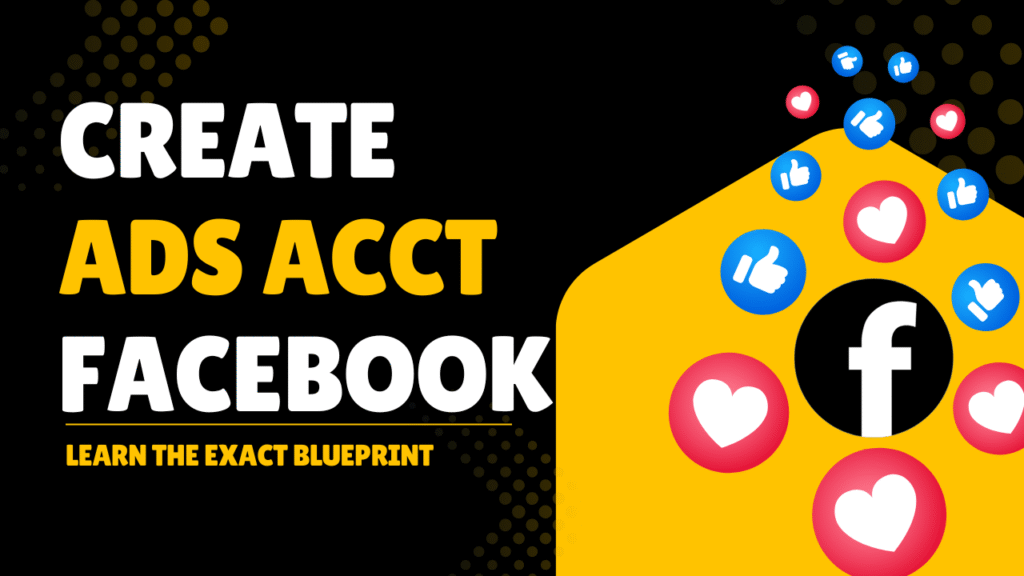
🔑 Final Thoughts
Creating a Facebook Ad Account is simple if you follow the right steps. From setting up Business Manager to verifying your business, each step ensures your ads run smoothly. 🌟
Remember:
👉 Always follow Facebook’s advertising policies 📜.
👉 Keep your billing information updated 💳.
👉 Track performance using Facebook Ads Manager 📊.
With the right strategy and consistent testing, Facebook Ads can help you grow your business to the next level 🚀💼.


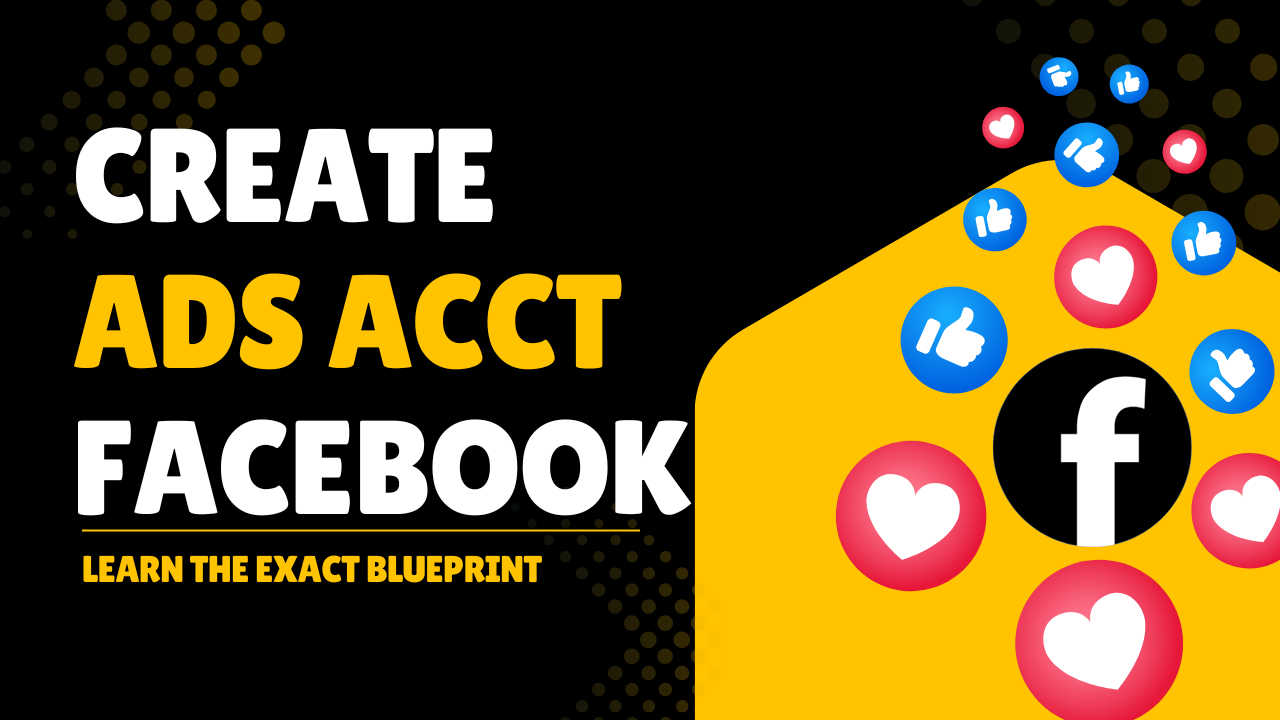
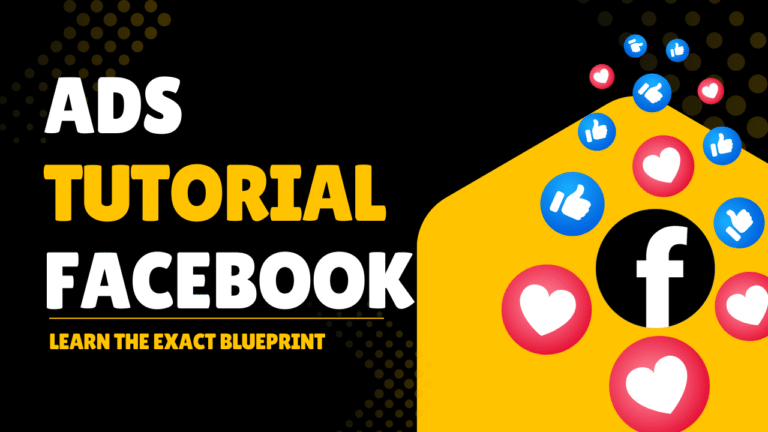
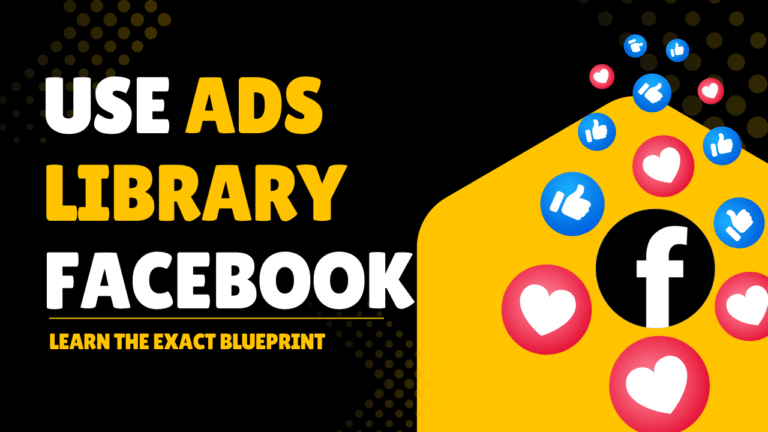
https://t.me/s/pt1win/495
Актуальные рейтинги лицензионных онлайн-казино по выплатам, бонусам, минимальным депозитам и крипте — без воды и купленной мишуры. Только площадки, которые проходят живой отбор по деньгам, условиям и опыту игроков.
Следить за обновлениями можно здесь: https://t.me/s/reitingcasino
https://t.me/s/iGaming_live/4567
https://t.me/iGaming_live/4733
https://t.me/s/reyting_topcazino/15
https://t.me/of_1xbet/421